In a Delphi 10.4.2 win-32 VCL Application in Windows 10, I use this form code to make the form partially transparent:
object Form1: TForm1
Left = 0
Top = 0
BorderStyle = bsNone
Caption = 'Form1'
ClientHeight = 378
ClientWidth = 589
Color = clRed
TransparentColor = True
TransparentColorValue = clGreen
Font.Charset = DEFAULT_CHARSET
Font.Color = clWindowText
Font.Height = -11
Font.Name = 'Tahoma'
Font.Style = []
FormStyle = fsStayOnTop
OldCreateOrder = False
Position = poDefault
OnCreate = FormCreate
PixelsPerInch = 96
TextHeight = 13
object Panel1: TPanel
AlignWithMargins = True
Left = 3
Top = 3
Width = 583
Height = 372
Align = alClient
BevelOuter = bvNone
Color = clGreen
ParentBackground = False
TabOrder = 0
ExplicitLeft = 0
ExplicitTop = 0
ExplicitWidth = 589
ExplicitHeight = 378
end
end
This has the effect of displaying a red frame with a transparent area inside the frame:
Unfortunately, the transparent area also has a CLICK-THROUGH "feature," which I do not want: The transparent area should only be transparent and clickable and NOT Click-Through, so when I click on the transparent area, I should get a click-event from the Panel.
So how can I deactivate the Click-through feature of the transparent area?