I've been banging my head against a wall trying to figure this out using all kinds of fixes i found on SO and other sites but to no avail...
I'm using AppShell and I can't get the padding/margin next to the hamburger button to go away.
As you can see, next to the hamburger button there is extra padding or margin but i don't think it belongs to the TitleView (the black is a view that i use, it's black to show the boundaries).
In my OnCreate function i already have the ToolbarResource = Resource.Layout.Toolbar;
In Toolbar.xml i added xmlns:app="http://schemas.android.com/apk/res-auto"
and app:contentInsetLeft="0dp" app:contentInsetStart="0dp" app:contentInsetStartWithNavigation="0dp" as suggested here and here but those seem to be solutions for NavigationPage, but i don't use that in AppShell.
Help would be much appreciated!
Edit: I created a CustomRenderer for the AppShell to see if that would make a difference.
but as you can see only the ContentInsetEndWithActions and ContentInsetStartWithNavigation actually get set to 0. The other ones remain 32 so they obviously ignore the Toolbar.xml.