I have two simple cube-shaped primitives that are pushed together. Where the polygons connect, there is a razor-thin seam where the polygon edges match up (see pic, red arrow).
Each face owns its own vertices, they are not shared with indicia. I have confirmed with debugging that the coordinates of the vertices at each end of the seam that should be occupying the same position ARE occupying the same position/normal/uv. The winding of the faces that join together are the same. I have even adjusted the code to MANUALLY COPY the positions, normals, and UV of the vertices in question just in case there was some floating point error that was too small to be display.
Can anyone explain what's going on here? Is there a way to fix it without literally joining those vertices into a single vertex and indexing it?
I've included a wireframe pic in the screenshot as well. I can tell from the wireframe that the two lines, though overlapping, are a bit off. But with all coordinates at the same value, what is it??