I have an appBar and the homepage would appear behind the appbar. I wanted it to appear below it. This is what it looks like:
The AppBar codes:
const Header = () => {
const [value, setValue] = React.useState(0);
const handleChange = (event, newValue) => {
setValue(newValue);
};
//Breakpoints
const theme = useTheme();
const isMatch = useMediaQuery(theme.breakpoints.down("md"));
return (
<div>
<AppBar>
<Toolbar>
{/* //or just change this typography to an icon or picture */}
<Typography>Website</Typography>
{isMatch ? (
<h1>
<DrawerComponent />
</h1>
) : (
<Tabs
value={value}
indicatorColor="secondary"
onChange={handleChange}
aria-label="simple tabs example"
>
<Tab disableRipple label="Homepage" to="/" component={Link} />
<Tab disableRipple label="Login" to="/login" component={Link} />
<Tab disableRipple label="Settings" />
<Tab disableRipple label="Sample1" />
<Tab disableRipple label="Sample2" />
<Tab disableRipple label="Sample3" />
</Tabs>
)}
</Toolbar>
</AppBar>
</div>
);
};
export default Header;
I need to put a <br/> just to see the homepage:
const Homepage = (props) => {
return (
<section>
<br />
<h1>Homepage</h1>
</section>
);
};
export default Homepage;
And I have this drawerComponent for small screen sizes, it even got worse, you won't be able to see any message anymore not unless there will be a lot of <br/> before the message.
const DrawerComponent = () => {
const useStyles = makeStyles((theme) => ({
drawerContainer: {},
iconButtonContainer: {
marginLeft: "auto",
color: "white",
},
menuIconToggle: {
fontSize: "3rem",
},
link: {
textDecoration: "none",
},
}));
const [openDrawer, setOpenDrawer] = useState(false);
//Css
const classes = useStyles();
return (
<div>
<Drawer
anchor="left"
classes={{ paper: classes.drawerContainer }}
onClose={() => setOpenDrawer(false)}
open={openDrawer}
onOpen={() => setOpenDrawer(true)}
>
<List className={classes.link}>
<Link to="/">
<ListItem divider button onClick={() => setOpenDrawer(false)}>
<ListItemIcon>
<ListItemText> Homepage</ListItemText>
</ListItemIcon>
</ListItem>
</Link>
<Link to="/login">
<ListItem divider button onClick={() => setOpenDrawer(false)}>
<ListItemIcon>
<ListItemText> Login</ListItemText>
</ListItemIcon>
</ListItem>
</Link>
<ListItem divider button onClick={() => setOpenDrawer(false)}>
<ListItemIcon>
<ListItemText>Sample</ListItemText>
</ListItemIcon>
</ListItem>
<ListItem divider button onClick={() => setOpenDrawer(false)}>
<ListItemIcon>
<ListItemText> Sample</ListItemText>
</ListItemIcon>
</ListItem>
</List>
</Drawer>
<IconButton
edge="end"
className={classes.iconButtonContainer}
onClick={() => setOpenDrawer(!openDrawer)}
disableRipple
>
<MenuIcon className={classes.menuIconToggle} />
</IconButton>
</div>
);
};
export default DrawerComponent;
