I have the following code for a 2x2 subplot:
figure(figsize=(10, 6), dpi=100)
plt.style.use('fivethirtyeight')
fig, ((ax1, ax2), (ax3, ax4)) = plt.subplots(2, 2)
fig.tight_layout(pad=2)
fig.suptitle('Driving Relationships', fontsize=20)
# subplot 221
ax1.scatter(dataset2["duration"]/60, dataset2["distance"]/1000, c='red', alpha=0.5)
ax1.set_title("Duration vs Distance", fontsize=12)
ax1.set_xlabel("Duration (min)",fontsize=8)
ax1.set_ylabel("Distance (km)",fontsize=8)
# subplot 222
ax2.scatter(dataset2["duration"]/60, dataset2["speed_mean"], c='red', alpha=0.5)
ax2.set_title("Duration vs Speed", fontsize=12)
ax2.set_xlabel("Duration (min)",fontsize=8)
ax2.set_ylabel("Mean Speed (m/s)",fontsize=8)
# subplot 223
ax3.scatter(dataset2["ascent_total"], dataset2["acceleration_mean"], c='red', alpha=0.5)
ax3.set_title("Ascent vs Acceleration", fontsize=12)
ax3.set_xlabel("Ascent (m)",fontsize=8)
ax3.set_ylabel("Mean Acceleration (m/s^2)",fontsize=8)
# subplot 224
ax4.scatter(dataset2["descent_total"], dataset2["acceleration_mean"], c='red', alpha=0.5)
ax4.set_title("Descent vs Acceleration", fontsize=12)
ax4.set_xlabel("Descent (m)",fontsize=8)
ax4.set_ylabel("Mean Acceleration (m/s^2)",fontsize=8)
plt.show()
Despite my attempts to improve it, there are many overlappings as shown below:
I've tried changing the figure size (nothing happened). I also used fig.tight_layour() not a major improvement even when setting padding values. How can I fix my code to have a more presentable figure?