I have a row with a text align at the start and a image align at the end. When I press the image I'm showing a DropdownMenu, but this appear in the start of the row and I want that appear at the end of the row.
I'm trying to use Alignment.centerEnd in Modifier component but is not working.
How can I do that the popup appear at the end of the row?
@Composable
fun DropdownDemo(currentItem: CartListItems) {
var expanded by remember { mutableStateOf(false) }
Box(modifier = Modifier
.fillMaxWidth()) {
Text(modifier = Modifier.align(Alignment.TopStart),
text = currentItem.type,
color = colorResource(id = R.color.app_grey_dark),
fontSize = 12.sp)
Image(painter = painterResource(R.drawable.three_dots),
contentDescription = "more options button",
Modifier
.padding(top = 5.dp, bottom = 5.dp, start = 5.dp)
.align(Alignment.CenterEnd)
.width(24.dp)
.height(6.75.dp)
.clickable(indication = null,
interactionSource = remember { MutableInteractionSource() },
onClick = {
expanded = true
}))
DropdownMenu(
expanded = expanded,
onDismissRequest = { expanded = false },
modifier = Modifier
.background(
Color.LightGray
).align(Alignment.CenterEnd),
) {
DropdownMenuItem(onClick = { expanded = false }) {
Text("Delete")
}
DropdownMenuItem(onClick = { expanded = false }) {
Text("Save")
}
}
}
}