I found this somewhat recent mention of experimental PR features, and they mentioned the ability to insert and apply suggestions from the PR itself.
That's a feature I've grown very accustomed to with other products, but I'm a bit lost as to how I can access this feature in Azure DevOps in the present day.
Here is what I actually see: