I am having a problem when practice web-design with HTML, CSS using Bootstrap v5.0.
Particularly, I have 3 divs A,B,C and I want them to responsively reorder as in the picture below. A is a h2 + p, B is 2 buttons, and C is an image.
My first approach was to group A and B into a col-lg-6 and C into another col-lg-6, but this way is inappropriate since the code must follow the order A-C-B to have the mobile view as in the picture.
I have searched and tried multiple posts about this problem on StackOverflow, but the solutions were in Twitter Bootstrap 3 or Bootstrap 4 (using push/pull classes). Some answers say that in Bootstrap 5.0, we use -order for problems like this. But I tried and failed, I don't really understand how the -order works after reading the documents.
So could anyone please help me out with this problem? Thank you very much!