I recently made a chatbot using Python and Tkinter (and Pycharm). Now my bot runs successfully in a GUI made by me but I am intending to convert it into a .exe file to share it with my friends. Here are my codes of different scripts:
This was the error which came when I ran it on console: PS C:\Users\User\output\main> main.exe main.exe : The term 'main.exe' is not recognized as the name of a cmdlet, function, script file, or operable program. Check the spelling of the name, or if a path was included, verify that the path is correct and try again. At line:1 char:1 + main.exe + ~~~~~~~~ + CategoryInfo : ObjectNotFound: (main.exe:String) [], CommandNotFoundException + FullyQualifiedErrorId : CommandNotFoundException