I know that this might sound weird, but I have a problem considering the screen resolution of my Tkinter program. I have attached two pictures for a comparison.
I think you can clearly tell, what I'm talking about. The problem is that I don't really know why this happened. Suddenly the tkinter window had a way better resolution as you can see in the top picture. I did not change anything related to screensize/resolution by myself and was therefore expecting Tkinter to have published an update which just has better textures for every widget. But because I had to reinstall python and all its modules this is no longer the case and the widgets look very blurry again (Bottom picture). Now I'm asking myself whether this has something to do with another version of Python or tkinter I'm using or what else could have been the reason for that. I did not change my PC, Screen or anything like that. I just reinstalled python and its modules. Sadly I don't have the source code of the version where it looked great, but only an .exe file, because im continuously updating my program. But as I said before, I don't know what I could have changed which led to this huge resolution improvement.
I hope you get, what I'm trying to tell you. Thanks in advance!