I am trying to make a tkinter overrideredirect window round in shape. I've done this so far:
from tkinter import Tk, Canvas, BOTH, PhotoImage
from tkinter.constants import NW, RAISED
import pyautogui as pg
root = Tk()
root.overrideredirect(1)
root.attributes("-topmost", 1)
root.geometry("500x500")
# Creating a canvas for placing the squircle shape.
canvas = Canvas(root, height=500, width=500, highlightthickness=0)
canvas.pack()
def place_center(): # Placing the window in the center of the screen
global x, y
reso = pg.size()
rx = reso[0]
ry = reso[1]
x = int((rx/2) - (500/2))
y = int((ry/2) - (500/2))
root.geometry(f"500x500+{x}+{y}")
def round_rectangle(x1, y1, x2, y2, radius=25, **kwargs): # Creating a rounded rectangle
points = [x1+radius, y1,
x1+radius, y1,
x2-radius, y1,
x2-radius, y1,
x2, y1,
x2, y1+radius,
x2, y1+radius,
x2, y2-radius,
x2, y2-radius,
x2, y2,
x2-radius, y2,
x2-radius, y2,
x1+radius, y2,
x1+radius, y2,
x1, y2,
x1, y2-radius,
x1, y2-radius,
x1, y1+radius,
x1, y1+radius,
x1, y1]
return canvas.create_polygon(points, **kwargs, smooth=True)
place_center()
# Taking a screenshot and adding it to the canvas to create a transparent effect
root.withdraw()
s = pg.screenshot(region=(x, y, 500, 500))
tp = "C:\\Users\\username\\AppData\\Local\\Temp\\bg.png"
s.save(tp)
bg = PhotoImage(file=tp)
canvas.create_image(0, 0, image=bg, anchor=NW)
root.deiconify()
os.remove(tp)
# Creating the squircle
round_rectangle(0, 0, 500, 500, radius=70, fill="#1fa5fe")
root.mainloop()
I use this function to move the window:
def move(event):
fx = root.winfo_pointerx() - 250
fy = root.winfo_pointery() - 10
root.geometry(f"500x500{fx}+{fy}")
I haven't added it into the code because when I move the window, it becomes square again as the screenshot is taken only of a particular region.
How can I make it round even when I move it?
I tried using root.withdraw() and root.deiconify() in a while True: loop, but it causes flickering.
Any help would be appreciated.
Thank you.