I can't understand and solve your problem all, since your problem seems a bit too complex.
However, I know how to save a sheet as a PDF easier and get the PDF's URL automatically.
It needs a script program.
I made a sample program based on another answer.
This is my code.
function exportPDF(){
// get parameters
var sheet = SpreadsheetApp.getActiveSheet();
var sheetName = sheet.getRange("B2").getValue();
var fileName = sheet.getRange("B3").getValue();
sheet.getRange("B4").setValue("");
// export the sheet
var fileUrl = exportSheet(sheetName, fileName);
// show the url
sheet.getRange("B4").setValue(fileUrl);
}
// based on https://stackoverflow.com/questions/38335143/export-single-sheet-to-pdf-in-apps-script
function exportSheet(sheetName, fileName) {
var ss = SpreadsheetApp.getActiveSpreadsheet();
var sheets = ss.getSheets();
var fileUrl = "";
try{
for (var i = 0; i < sheets.length; i++) {
if (sheets[i].getSheetName() !== sheetName) {
sheets[i].hideSheet()
}
}
var file = DriveApp.createFile(ss.getBlob());
file.setName(fileName);
file.setSharing(DriveApp.Access.ANYONE, DriveApp.Permission.VIEW);
fileUrl = file.getUrl();
}
catch(e){
console.log(e);
throw e;
}
finally{
for (var i = 0; i < sheets.length; i++) {
sheets[i].showSheet()
}
}
return fileUrl;
}
If this can help, check this sample sheet and make a copy. ([File]-[Make a copy])
https://docs.google.com/spreadsheets/d/1lCxNSaXsd9tno4xdog6Usa0l1SZeuXrc62Oi6TK-VsY/edit?usp=sharing