I have read through several answers to similar topics but none of them are relevant to my situation, I am trying to display a list on a label and whenever the button is pressed to update the list the label should update as well but it only updates when submitbtn_name is clicked. Any help appreciated I am very new to Tkinter.
My Code:
from tkinter import *
root = Tk()
root.title("Path Creator")
root.geometry('1680x1080')
root['background'] = '#aaaaaa'
list_of_paths_list = []
path_list = []
name = Entry(root, width=400)
name.insert(0, "Name")
name.pack()
def add_name():
path_list.append(name.get())
list_label = Label(root, text="path name:" + str(path_list))
list_label.pack()
submitbtn_name = Button(root, text="submit name", command=add_name)
submitbtn_name.pack()
value1 = Entry(root, width=400)
value1.insert(0, "value1")
value1.pack()
distance1 = Entry(root, width=400)
distance1.insert(0, "distance1")
distance1.pack()
def submitbtn_value_dist():
temp_list = []
temp_list.append(value1.get())
temp_list.append(distance1.get())
path_list.append(tuple(temp_list))
list_label = Label(root, text="current path: " + path_list)
list_label.pack()
submitbtn_pathpart = Button(root, text="submit path part", )
submitbtn_pathpart.pack()
root.mainloop()