Lately I've been having issues with the positioning of my tkinter labels, but just as I thought I was beginning to understand things the results I get from my tkinter window are strange and I don't understand it at all. This is what I got:  The aim was to have the two yellow boxes, or 'cards' under the labels 'Player 1's card' and 'Player 2's card' and have the blue 'card' under 'Deck'. Some explanation on why the 'cards' have been positioned this way, and how to fix and position them how I want, would be appreciated. I am aware it is awkward how I have used pack() and grid() together - grid() for the labels and pack() for the frames - however this was the easier way of arranging it so the titles were centralized.
The aim was to have the two yellow boxes, or 'cards' under the labels 'Player 1's card' and 'Player 2's card' and have the blue 'card' under 'Deck'. Some explanation on why the 'cards' have been positioned this way, and how to fix and position them how I want, would be appreciated. I am aware it is awkward how I have used pack() and grid() together - grid() for the labels and pack() for the frames - however this was the easier way of arranging it so the titles were centralized.
This is the code that got me the resulting gui:
#game GUI goes here
maingame = tk.Tk()
maingame.title("Louise's Card Game")
maingame.geometry("600x350")
maingame['background']='#856ff8'
maingame.resizable(0, 0)
#Note to self - pack() and grid() should only be used seperately with one for frames and the other for
#the labels themselves. (This code exists to centalize the stuff in the frames)
#frame creation
titleframe = tk.Frame(maingame, background="White")
namesframe = tk.Frame(maingame)
cardsframe = tk.Frame(maingame)
cardsframeL = tk.Frame(cardsframe)
cardsframeM = tk.Frame(cardsframe)
cardsframeR = tk.Frame(cardsframe)
#frame packing
titleframe.pack()
namesframe.pack()
cardsframe.pack()
cardsframeL.pack(side=tk.LEFT)
cardsframeM.pack(side=tk.TOP)
cardsframeR.pack(side=tk.RIGHT)
#titleframe labels
gameturns = tk.Label(titleframe, text="{}'s Turn".format(currentTurn), font=("Courier", 10), padx=10, pady=10)
gametitle = tk.Label(titleframe, text="Louise's Card Game", font=("Courier", 15), padx=10, pady=10)
gamerounds = tk.Label(titleframe, text=("Round {}".format(currentRound)), font=("Courier", 10), padx=10, pady=10)
#namesframe labels
name1label = tk.Label(namesframe, text="Player 1's card", font=("Courier", 10), padx=50, pady=5)
maindecklabel = tk.Label(namesframe, text="Deck", font=("Courier", 10), padx=50, pady=5)
name2label = tk.Label(namesframe, text="Player 2's card", font=("Courier", 10), padx=50, pady=5)
#cardsframe labels
p1cardimage = tk.Label(cardsframeL, text="test", font=("Courier", 10), padx=25, pady=50)
deckcardimage = tk.Label(cardsframeM, text="test", font=("Courier", 10), padx=25, pady=50)
p2cardimage = tk.Label(cardsframeR, text="test", font=("Courier", 10), padx=25, pady=50)
#titleframe label colours
gameturns.config(bg="white")
gametitle.config(bg="white")
gamerounds.config(bg="white")
#namesframe label colours
name1label.config(bg="white")
maindecklabel.config(bg="white")
name2label.config(bg="white")
#cardsframe label colours
p1cardimage.config(bg="yellow")
deckcardimage.config(bg="blue")
p2cardimage.config(bg="yellow")
#titleframe label positionings
gameturns.grid(row=0, column=0)
gametitle.grid(row=0, column=1)
gamerounds.grid(row=0, column=2)
#namesframe label positionings
name1label.grid(row=1, column=0)
maindecklabel.grid(row=1, column=1)
name2label.grid(row=1, column=2)
#cardsframe label positionings
p1cardimage.grid(row=3, column=0)
deckcardimage.grid(row=3, column=1)
p2cardimage.grid(row=3, column=2)
maingame.mainloop()