By mistake I pressed on "don't show this again". How can I make vscode show that option again?
Asked
Active
Viewed 912 times
4
-
Does this answer your question? [How to undo "Don't show this prompt again" in vscode python?](https://stackoverflow.com/questions/55770069/how-to-undo-dont-show-this-prompt-again-in-vscode-python) – badcode Aug 27 '21 at 19:18
3 Answers
3
There is a setting that enables/disables that message:
Workbench > Editor > Untitled: Hint
By selecting "Don't show again" you disabled that setting (setting it to hidden).
To get the message back, reenable it - set it to text.
Mark
- 143,421
- 24
- 428
- 436
0
- Press
ctrl + shift + P - Type Change Language Mode press enter
You will get menu with all the languages.
Additionally you can save the file with correct extension to get all the language support installed in your VS code.
Hope this helped
user8762878
- 13
- 2
-
You can also click the current language in the bottom-right corner ("plain text" on OP's screenshot). – HolyBlackCat Aug 27 '21 at 19:20
-
-
thank you, but that's not what i wanted, if it's possible to bring back that message it will bee awesome! – xrocket Aug 27 '21 at 19:28
-
Open settings.json using ```Ctrl+shift+P``` and select Preferences:Settings(JSON) Find "workbench.editor.untitled.hint": "hidden" change "hidden" to "text" – user8762878 Aug 27 '21 at 19:41
-
-