Or, should I rather ask, when will VS code formatting work properly for Razor markup? The formatting works for most structures, but it seems to choke on 'if' blocks. The code below is as it is formatted by VS. It is very easy to fix this case, with one more indent, but I nicely accepted the formatting in everyday use, and like to use it often for the bulk of my code, so I'd rather avoid manual formatting if possible. Right now I just leave it as VS formats it.
@{
if (User.Identity.IsAuthenticated)
{
<text>Hello </text>
@Html.Display("@ViewBag.UserName") <text> - </text>
@Html.ActionLink("Sign Out", "LogOff", "Account", null, new { style = "font-weight: bold;" })
}
}
I think it's important for readability that, e.g. in the above, the body of the if block is indented, besides just looking nicer.