Is there any way to change slider thumb size? I think for now we can only manipulate colors
var sliderPosition by remember { mutableStateOf(0f) }
Text(text = sliderPosition.toString())
Slider(
value = sliderPosition,
onValueChange = { sliderPosition = it },
valueRange = 0f..100f,
onValueChangeFinished = {
// launch some business logic update with the state you hold
// viewModel.updateSelectedSliderValue(sliderPosition)
},
steps = 5,
colors = SliderDefaults.colors(
thumbColor = MaterialTheme.colors.secondary,
activeTrackColor = MaterialTheme.colors.secondary
)
)