I want to make a program that begins as a small window, then when given a path to an image, it maximises the screen and places the image in the centre.
If you run the code below you will see that the window maximises, the image is loaded into memory, the code runs with no errors and self.open_image calls self.draw_image(self.pimg) which runs without error, however the image is not present on the canvas.
If I click the button "Fix" and call self.fix it calls self.draw_image(self.pimg) which runs without error and correctly draws the image.
How can you call the same function twice with the same arguments and get different results. What is different.
I get the feeling this is happening because something has taken place in the main loop that hasn't taken place at the end of self.__init__, so that when i call self.draw_image the second time self.cv.create_image is able to interact with something in the resizable canvas.
In this example I am happy to assume the program will always begin as a small window and become a maximised window untill it is closed, never being resized again, however in my real program I would like to make it more dynamic where the window handles resizing sensibly, this is just a minimum reproducible example. It is for this reason that I would like to use the ResizingCanvas class (or one like it) even though I feel that it is likely the cause of the issue I am experiencing.
I have tried using breakpoints and stepping through the code watching the variables get created but I cant see the difference between the self.cv the first time around and self.cv after I click the button.
I read about a similar issue here on this question and he suggests binding "<Configure>" To the canvas and passing the coords from the event to the canvas. However this has already been implemented in ResizingCanvas
from tkinter import *
from PIL import Image, ImageTk
class ResizingCanvas(Canvas):
# https://stackoverflow.com/a/22837522/992644
def __init__(self,parent,**kwargs):
Canvas.__init__(self,parent,**kwargs)
self.bind("<Configure>", self.on_resize)
self.height = self.winfo_reqheight()
self.width = self.winfo_reqwidth()
def on_resize(self,event):
""" determine the ratio of old width/height to new width/height"""
wscale = float(event.width)/self.width
hscale = float(event.height)/self.height
self.width = event.width
self.height = event.height
# resize the canvas
self.config(width=self.width, height=self.height)
# rescale all the objects tagged with the "all" tag
self.scale("all",0,0,wscale,hscale)
class main():
def __init__(self, name = None):
self.root = Tk()
self.name = name # Filename
myframe = Frame(self.root)
myframe.pack(fill=BOTH, expand=YES)
self.cv = ResizingCanvas(myframe, width=850, height=400, bg="dark grey", highlightthickness=0)
self.cv.pack(fill=BOTH, expand=YES)
self.b = Button(self.cv, text = 'Fix', command = self.fix).grid(row=1,column=1)
self.open_img()
def draw_image(self, img, x = None, y = None):
""" Handles the drawing of the main image"""
self.img = ImageTk.PhotoImage(img)
self.cv.create_image(self.root.winfo_screenwidth()/2,
self.root.winfo_screenheight()/2, image=self.img, tags=('all'))
def open_img(self, event=''):
self.pimg = Image.open(self.name)
self.root.state("zoomed")
self.draw_image(self.pimg)
def fix(self, event=''):
self.draw_image(self.pimg)
def run(self):
self.root.mainloop()
if __name__ == "__main__":
path = 'example.png'
app = main(path)
app.run()
What should happen in the video: I click run and the image is displayed immediately, without having to click the fix button.
What does happen in the video:
I click run and the image is not displayed until I click the fix button, afterwhich it works.