While most of the above answers provide a way to do this, there is already a built-in way to accomplish this and it's 1 line of code (ThumbnailUtils.extractThumbnail())
int dimension = getSquareCropDimensionForBitmap(bitmap);
bitmap = ThumbnailUtils.extractThumbnail(bitmap, dimension, dimension);
...
//I added this method because people keep asking how
//to calculate the dimensions of the bitmap...see comments below
public int getSquareCropDimensionForBitmap(Bitmap bitmap)
{
//use the smallest dimension of the image to crop to
return Math.min(bitmap.getWidth(), bitmap.getHeight());
}
If you want the bitmap object to be recycled, you can pass options that make it so:
bitmap = ThumbnailUtils.extractThumbnail(bitmap, dimension, dimension, ThumbnailUtils.OPTIONS_RECYCLE_INPUT);
From: ThumbnailUtils Documentation
public static Bitmap extractThumbnail (Bitmap source, int width, int
height)
Added in API level 8 Creates a centered bitmap of the desired size.
Parameters source original bitmap source width targeted width
height targeted height
I was getting out of memory errors sometimes when using the accepted answer, and using ThumbnailUtils resolved those issues for me. Plus, this is much cleaner and more reusable.