My iOS app uses the storyboard for the UI and uses a custom tint for the background color of the navigation bar.
I have tested my app on the Xcode 13 beta 5 and the navigation bar is "white" and the text on the navigation bar is not visible.
In the apple developer forum at https://developer.apple.com/forums/thread/682420 it states that "In iOS 15, UIKit has extended the usage of the scrollEdgeAppearance, which by default produces a transparent background, to all navigation bars." To restore the old look, you must adopt the new UINavigationBar appearance APIs
I added the following code (from the link above) to the App Delegate "application(_ application: UIApplication, didFinishLaunchingWithOptions launchOptions":
if #available(iOS 13, *) {
let navigationController = UINavigationController(navigationBarClass: nil, toolbarClass: nil)
let navigationBar = navigationController.navigationBar
let appearance = UINavigationBarAppearance()
appearance.configureWithOpaqueBackground()
appearance.backgroundColor = UIColor(red: 0.0/255.0, green: 125/255.0, blue: 0.0/255.0, alpha: 1.0)
navigationBar.standardAppearance = appearance;
navigationBar.scrollEdgeAppearance = navigationBar.standardAppearance
navigationBar.isTranslucent = false
}
This does not fix the problem. I still have the custom tint set in the storyboard editor for the navigation bar. Do I need to remove the custom tint or am I implementing the appearance API wrong?