I need some help to order the variables on heatmap using the ggplot library.
Instead of existing order I want to apply the following order of variables: V10 V9 V8 V7 V6 V1 V2 V3 V4 V5
Many thanks in advance!!!
library(ggplot2)
library(reshape2)
dt <- read.table("http://archive.ics.uci.edu/ml/machine-learning-databases/wine/wine.data", sep = ",")
cor.mat <- cor(dt[1:10], method = "spearman")
cor.mat.melt <- melt(cor.mat)
colnames(cor.mat.melt) <- c("x1","x2","Corelation")
ggplot(data = cor.mat.melt,
aes(x = x1, y = x2)) +
geom_tile(aes(fill = Corelation)) +
scale_fill_gradientn(colours = rainbow(3)) +
geom_text(aes(x = x1, y = x2, label = round(Corelation, 2))) +
labs(x = "", y = "")