I'm trying to rotate two rectangles the same amount around the same point. The point is arbitrary, so for simplicity, I'm using the top-left (0, 0)
Unfortunately, the result seems slightly off, and I'm not sure what's causing it. Here is a full reproduction of the issue:
let canvas = document.querySelector("canvas");
let ctx = canvas.getContext("2d");
class Rectangle {
constructor(x, y, w, h, theta) {
this.x = x;
this.y = y;
this.w = w;
this.h = h;
this.theta = theta;
}
}
function drawRectangle(r) {
ctx.beginPath();
ctx.rect(r.x, r.y, r.w, r.h);
ctx.stroke();
}
function degreesToRadians(degrees) { return degrees * (Math.PI / 180); }
function rotateCanvas(radians, centerX, centerY) {
ctx.translate(centerX, centerY);
ctx.rotate(radians);
ctx.translate(-centerX, -centerY);
}
function drawRotatedRectangle(r) {
let rXCenter = r.x + (r.w / 2);
let rYCenter = r.y + (r.h / 2);
alert(rXCenter);
rotateCanvas(r.theta, rXCenter, rYCenter);
drawRectangle(r);
rotateCanvas(-r.theta, rXCenter, rYCenter);
}
let r1 = new Rectangle(100, 52, 90, 30, degreesToRadians(-20));
let r2 = new Rectangle(140, 80, 25, 25, degreesToRadians(10));
function simpleRotate(r, theta) {
let transX = Math.cos(theta) * r.x - Math.sin(theta) * r.y;
let transY = Math.sin(theta) * r.x + Math.cos(theta) * r.y;
return new Rectangle(transX, transY, r.w, r.h, r.theta + theta);
}
drawRotatedRectangle(r1);
drawRotatedRectangle(r2);
let r1AABB = simpleRotate(r1, -r1.theta);
let r2Rotate = simpleRotate(r2, -r1.theta);
ctx.strokeStyle = "#ff0000";
drawRotatedRectangle(r1AABB);
drawRotatedRectangle(r2Rotate);body { margin: 0; overflow: hidden; }<canvas width="600" height="600"></canvas>The black rectangles are the two rectangles before being rotated, and the red rectangles are the two rectangles after being rotated.
As you can see, the two black rectangles are touching (colliding) before being rotated. Then, I rotate them both by the same amount around the same point (0, 0). However, afterwards they are no longer touching (as you can see the red rectangles are no longer colliding.
Why is this? I followed this code for rotating a point, but I seem to be getting inaccurate results.
If I take a screenshot of the black rectangles, open it up an image editor, box select them, and rotate them, then they stay together (colliding). How can I emulate this in my code example posted above?