I have setted the default application --gimp to open image in my os (debian 11 + lxde).
The below python code will open the image in your default image viewer in so:
open a new window to show image
>>> from PIL import Image
>>> img = Image.open('test.png')
>>> img.show()
Why no new window opened and gimp start to show the image when executing in my os?