balance = 100
print('Current Balance: ', balance)
while balance > 0:
print('1. WITHDRAW')
print('2. DEPOSIT')
choice = input("Select an option... ")
if (choice == 1):
print('1')
elif (choice == 2):
print('2')
else:
print('test')
When I run the code with the code runner extension the code shows in the terminal however when it gets to the input function it freezes like its asking me to input some data however I cant eve type a number or letter.
This is what the terminal shows...
[Running] python -u "c:\Users\bowen\Desktop\CSE 120\PROJECT 3\main.py"
Current Balance: 100
1. WITHDRAW
2. DEPOSIT
Select an option...