I am deploying 2 different projects in an azure web app service. The service is configured to be running dotnet 5. I am using virtual directory to deploy 3 applications in this app service. The default app, a dotnet 5 app, runs fine. On the first subsites if I deploy a dotnet 2.1 app, that works perfectly. But when I try to deploy a dotnet 5 app on the second subsite it shows the mentioned error in question - added an image of it
As far as I understood this is probably happening because they share same application pool. I tried the following stuffs:
- Deployed as a self-contained app
- Added AspNetCoreModuleV2 and out of process tags in csproj files of all projects as per this answer (and a few more answers from that link)
Frankly speaking I couldnt find much help in the net and not really sure how to proceed with this.