From this morning without any changes to the code of the project, a very simple Web API, one controller and 3 methods, with Swagger, it doesn't start anymore and I get the error:
HTTP Error 500.35 - ANCM Multiple In-Process Applications in same Process
Event viewer report the most useless message:
IIS Express AspNetCore Module V2: Failed to start application '/LM/W3SVC/2/ROOT/docs', ErrorCode '0x80004005'.
Restarted the system several times.
I'm using Visual Studio 2019, the application successfully compile and a few minutes ago it was working fine. No new software has been installed, no packages added. Tried also clean and rebuild.
I've just modified the comment of a method. Obviously I've tried also to restore the previous comment but I get always the same message.
What can I do?
Is net core still too unstable to be used professionally?
UPDATE
The same code launched from the same version of Visual Studio but in another PC runs properly.
UPDATE 2
Below the code of the application:
startup.cs
using Microsoft.AspNetCore.Builder;
using Microsoft.AspNetCore.Hosting;
using Microsoft.Extensions.Configuration;
using Microsoft.Extensions.DependencyInjection;
using Microsoft.Extensions.FileProviders;
using Microsoft.Extensions.Hosting;
using Microsoft.OpenApi.Models;
using System;
using System.IO;
using System.Reflection;
namespace WFP_GeoAPIs
{
public class Startup
{
public Startup(IConfiguration configuration)
{
Configuration = configuration;
}
public IConfiguration Configuration { get; }
public void ConfigureServices(IServiceCollection services)
{
services.AddControllers();
services.AddSwaggerGen(c =>
{
c.SwaggerDoc("v1", new OpenApiInfo() { Title = "Geographic APIs", Version = "v1.0.0" });
var xmlFile = $"{Assembly.GetExecutingAssembly().GetName().Name}.XML";
var xmlPath = Path.Combine(AppContext.BaseDirectory, xmlFile);
c.IncludeXmlComments(xmlPath);
});
}
public void Configure(IApplicationBuilder app, IWebHostEnvironment env)
{
if (env.IsDevelopment())
{
app.UseDeveloperExceptionPage();
}
app.UseStaticFiles(new StaticFileOptions
{
FileProvider = new PhysicalFileProvider(
Path.Combine(Directory.GetCurrentDirectory(), "swagger-ui")),
RequestPath = "/swagger-ui"
});
app.UseHttpsRedirection();
app.UseRouting();
app.UseAuthorization();
app.UseEndpoints(endpoints =>
{
endpoints.MapControllers();
});
app.UseSwagger();
app.UseSwaggerUI(c =>
{
c.SwaggerEndpoint("/swagger/v1/swagger.json", "GeoAPIs Ver 1.0.0");
c.RoutePrefix = "docs";
c.InjectStylesheet("/swagger-ui/custom.css");
});
}
}
}
Here is the launchsettings.json:
{
"$schema": "http://json.schemastore.org/launchsettings.json",
"iisSettings": {
"windowsAuthentication": false,
"anonymousAuthentication": true,
"iisExpress": {
"applicationUrl": "http://localhost:51319",
"sslPort": 44345
}
},
"profiles": {
"IIS Express": {
"commandName": "IISExpress",
"launchBrowser": true,
"launchUrl": "docs",
"environmentVariables": {
"ASPNETCORE_ENVIRONMENT": "Development"
}
},
"WFP_GeoAPIs": {
"commandName": "Project",
"launchBrowser": true,
"launchUrl": "docs",
"applicationUrl": "https://localhost:5001;http://localhost:5000",
"environmentVariables": {
"ASPNETCORE_ENVIRONMENT": "Development"
}
}
}
}
but coping the project on another PC with the same Visual Studio version works fine, so it looks like the is a configuration bug in the .NET Core or VIsual Studio property...