I am just starting with Quantum Computing and I tried the following code.
from qiskit import *
qr = QuantumRegister(2)
cr = ClassicalRegister(2)
Qc = QuantumCircuit(qr,cr)
print ('This is the initial state')
print(Qc.draw(output = 'mpl'))
print ('')
The problem I am facing is with drawing the circuit. When use qc.draw() it gives me a line representation of the circuit and its good enough for me to see what is on it. But when I put output='mpl' I am getting the following results.
This results in
This is the initial state
Figure(142.949x204.68)
I have been using spyder for all my programming but I also tried the same thing in jupyter and the result was the same. What is this Figure(.............) and where can I find it?