I want to make a heatmap using seaborn. I have a 1920x1080 2D array that contains saliency values of each pixel of an image from 0-1 (0=lowest saliency-blue color, 1=highest saliency-red color). I have divided my image into smaller grids of 80x90 pixels. I am getting the image below:
So far so good. What I want to do next is to create a seaborn heatmap, so that each grid is averaged and represented by only one color (with blue grids representing areas of low saliency and warmer grids representing areas of high saliency), like below:
However, using this code:
import numpy as np
plt.figure(figsize= (16,9))
xticklabels=range(0,1920,80)
yticklabels=range(0,1080,90)
xticks[80,160,240,320,400,480,560,640,720,800,880,960,1040,1120,1200,1280,1360,1440,1520,1600,1680,1760,1840,1920]
yticks=[90,180,270,360,450,540,630,720,810,900,990,1080]
normalized_saliency_map=np.random.random((1080,1920))
ax=sns.heatmap(normalized_saliency_map,
cmap='jet',
linewidth=0.5,
xticklabels = xticklabels,
yticklabels = yticklabels)
ax.set_xticks(xticks)
ax.set_yticks(yticks)
plt.title(f'Image: {i}')
plt.show()
I am getting this empty plot:
 If I comment out
If I comment out ax.set_xticks(xticks) and ax.set_yticks(yticks), I am getting this:
What am I missing here?