I'm working on a chart using Altair, and I'm trying to figure out how to have less lines in the background grid. Is there a term for that background grid?
Here's a chart that looks like mine, that I took from the tutorial:
Let's say that I want to have half as many grid lines on the X axis. How could I do that?