We use git to track changes made to a shared .kml file. We use this .kml file as a database of project sites that we can view in Google Earth. However, whenever a user saves modifications to the .kml made in Google Earth, GE also saves a ton of trivial changes to the stylistic data, e.g. the scale of the pins. The git diff then looks like the code below.
I thought that forcing users to update to the same version of Google Earth across machines might fix the problem, but it didn't.
How can we setup Google Earth to save only substantive changes?
Thanks!
</Style>
- <Style id="inline">
- <LineStyle>
- <color>ff0000ff</color>
- <width>2</width>
- </LineStyle>
- </Style>
- <Style id="s_ylw-pushpin_hl4">
+ <Style id="s_ylw-pushpin00">
<IconStyle>
- <scale>1.3</scale>
+ <scale>1.1</scale>
<Icon>
<href>http://maps.google.com/mapfiles/kml/pushpin/ylw-pushpin.png</href>
</Icon>
<hotSpot x="20" y="2" xunits="pixels" yunits="pixels"/>
</IconStyle>
</Style>
- <Style id="s_ylw-pushpin010">
+ <Style id="sn_grn-diamond0">
<IconStyle>
<scale>1.1</scale>
<Icon>
- <href>http://maps.google.com/mapfiles/kml/pushpin/ylw-pushpin.png</href>
+ <href>http://maps.google.com/mapfiles/kml/paddle/grn-diamond.png</href>
</Icon>
- <hotSpot x="20" y="2" xunits="pixels" yunits="pixels"/>
+ <hotSpot x="32" y="1" xunits="pixels" yunits="pixels"/>
</IconStyle>
+ <ListStyle>
+ <ItemIcon>
+ <href>http://maps.google.com/mapfiles/kml/paddle/grn-diamond-lv.png</href>
+ </ItemIcon>
+ </ListStyle>
</Style>
- <Style id="sh_ylw-circle0">
+ <Style id="sh_grn-diamond0">
<IconStyle>
- <scale>2.36364</scale>
+ <scale>1.3</scale>
<Icon>
- <href>http://maps.google.com/mapfiles/kml/paddle/ylw-circle.png</href>
+ <href>http://maps.google.com/mapfiles/kml/paddle/grn-diamond.png</href>
</Icon>
<hotSpot x="32" y="1" xunits="pixels" yunits="pixels"/>
</IconStyle>
<ListStyle>
<ItemIcon>
: