I am trying to create a table using tkinter for python:
I have the next code:
from tkinter import *
from tkinter import ttk
ws = Tk()
ws.title('PythonGuides')
ws.geometry('500x500')
ws['bg'] = 'Black'
game_frame = Frame(ws)
game_frame.pack()
game_scroll = Scrollbar(game_frame, orient='vertical')
game_scroll.pack(side=RIGHT, fill=Y)
game_scroll = Scrollbar(game_frame,orient='horizontal')
game_scroll.pack(side= BOTTOM,fill=X)
my_game = ttk.Treeview(game_frame,yscrollcommand=game_scroll.set, xscrollcommand =game_scroll.set)
my_game.pack()
game_scroll.config(command=my_game.yview)
game_scroll.config(command=my_game.xview)
my_game['columns'] = ('_id', '_name')
my_game.column("#0", width=0, stretch=NO)
my_game.column("_id",anchor=CENTER, width=80)
my_game.column("_name",anchor=CENTER,width=80)
my_game.heading("#0",text="",anchor=CENTER)
my_game.heading("_id",text="Id",anchor=CENTER)
my_game.heading("_name",text="Step",anchor=CENTER)
#add data
for i in range(40):
my_game.insert(parent='',index='end',iid=i,text='',values=(str(i + 1),'Going to the step '+str(i + 1)))
my_game.pack()
ws.mainloop()
Pricipal problem is that horizontal scrollbar doesn´t work, so I am not able to see in what step is it going.
It only looks like this:
I am just able to move down or up, but I am not able to move at left or right. So I hope someone can help me, thanks in advance.