In my script I am using tkinterdnd2 library to achieve drag and drop functionality from Windows explorer into my tkinter UI.
from tkinterdnd2 import TkinterDnD, DND_FILES
import tkinter as tk
class TkWindow:
def __init__(self):
self.window = TkinterDnD.Tk()
self.tbox = tk.Listbox(self.window)
self.tbox.pack(fill=tk.BOTH)
self.tbox.drop_target_register(DND_FILES)
self.tbox.dnd_bind('<<Drop>>', self.tk_files_dropped)
self.window.mainloop()
def tk_files_dropped(self, event):
messagebox.showinfo("x", event.data)
TkWindow()
When I launch the script - everything works.
But when I freeze the project to a single EXE with PyInstaller, and run it, I get this error:
I tried this solutions already:
I added the pyinstaller-hook as instructed in the
tkinterdnd2repository:from PyInstaller.utils.hooks import collect_data_files, eval_statement
datas = collect_data_files('tkinterdnd2')I add
--collect-all tkinterdnd2when executing build command.I tried copying
tkdnd2.8totcl8.6as mentioned in this answerI tried getting rid of venv and installing all the packages directly into base python interpreter.