It's 2021 and aspect-ratio is supported in all modern browsers. Several years ago someone asked a question about how to fill a parent while maintaining an aspect ratio, however the sole answer that mentioned aspect-ratio produces an incorrect result in Firefox.
What is the correct way to expand an element to fit its parent while contrained to its aspect-ratio property? The result I desire is exactly what was shown in that other question:
Here is a non-working starter snippet, see how it breaks when the parent is made wider:
#parent {
display: grid;
place-content: center;
width: 100px;
height: 150px;
resize: both;
overflow: auto;
border: 2px solid black;
}
#child {
aspect-ratio: 1 / 1;
background: yellow;
border: 2px solid orange;
}<div id="parent">
<div id="child">I should be an expanding square!</div>
</div>