I'm creating a simple UI, my problem is that buttons are always white also if I change all their color properties...I'm new in Tkinter maybe I'm missing something.
This is the code, you can just copy and run:
import tkinter
tk = tkinter.Tk()
def browseFiles():
print("Browsing...")
browseButton = tkinter.Button(
tk, text="Browse files", command=browseFiles, fg='#03045e', bg='#caf0f8', background='#ef233c', activeforeground='blue').pack()
tk.mainloop()
MacOS version : 11.5.2 withPython 3.10.0rc2, tcl-tk 8.6.11_1 and when I run the code this is the warning :
DEPRECATION WARNING: The system version of Tk is deprecated and may be removed in a future release. Please don't rely on it. Set TK_SILENCE_DEPRECATION=1 to suppress this warning.
Maybe I should downgrade to a python stable version ?