Here is my solution for the specific use case you mention -
The code for these helper functions for categorical_repeat, continous_interpolate and other is provided below in EXPLANATION > Approach section.
config = {'year':categorical_repeat, #shortest repeating sequence
'cat1':continous_interpolate, #curve fitting (linear)
'cat2':other} #forward fill
print(df.agg(config))
year cat1 cat2
0 2019.0 1 c1
1 2020.0 2 c1
2 2019.0 3 c1
3 2020.0 4 c2
4 2019.0 5 c2
5 2020.0 6 c2
EXPLANATION:
As I understand, there is no direct way of handling all types of patterns in pandas as excel does. Excel involves linear interpolation for continuous sequences, but it involves other methods for other column patterns.
- Continous integer array -> linear interpolation
- Repeated cycles -> Smallest repeating sequence
- Alphabet (and similar) -> Tiling fixed sequence until the length of df
- Unrecognizable pattern -> Forward fill
Here is the dummy dataset that I attempt my approach on -
data = {'A': [2019, 2020, 2019, 2020, 2019, 2020],
'B': [1, 2, 3, 4, 5, 6],
'C': [6, 5, 4, 3, 2, 1],
'D': ['C', 'D', 'E', 'F', 'G', 'H'],
'E': ['A', 'B', 'C', 'A', 'B', 'C'],
'F': [1,2,3,3,4,2]
}
df = pd.DataFrame(data)
empty = pd.DataFrame(columns=df.columns, index=df.index)[:4]
df_new = df.append(empty).reset_index(drop=True)
print(df_new)
A B C D E F
0 2019 1 6 C A 1
1 2020 2 5 D B 2
2 2019 3 4 E C 3
3 2020 4 3 F A 3
4 2019 5 2 G B 4
5 2020 6 1 H C 2
6 NaN NaN NaN NaN NaN NaN
7 NaN NaN NaN NaN NaN NaN
8 NaN NaN NaN NaN NaN NaN
9 NaN NaN NaN NaN NaN NaN
Approach:
Let's start with some helper functions -
import numpy as np
import scipy as sp
import pandas as pd
#Curve fitting (linear)
def f(x, m, c):
return m*x+c #Modify to extrapolate for exponential sequences etc.
#Interpolate continous linear
def continous_interpolate(s):
clean = s.dropna()
popt, pcov = sp.optimize.curve_fit(f, clean.index, clean)
output = [round(i) for i in f(s.index, *popt)] #Remove the round() for float values
return pd.Series(output)
#Smallest Repeating sub-sequence
def pattern(inputv):
'''
https://stackoverflow.com/questions/6021274/finding-shortest-repeating-cycle-in-word
'''
pattern_end =0
for j in range(pattern_end+1,len(inputv)):
pattern_dex = j%(pattern_end+1)
if(inputv[pattern_dex] != inputv[j]):
pattern_end = j;
continue
if(j == len(inputv)-1):
return inputv[0:pattern_end+1];
return inputv;
#Categorical repeat imputation
def categorical_repeat(s):
clean = s.dropna()
cycle = pattern(clean)
repetitions = (len(s)//len(cycle))+1
output = np.tile(cycle, repetitions)[:len(s)]
return pd.Series(output)
#continous sequence of alphabets
def alphabet(s):
alp = 'abcdefghijklmnopqrstuvwxyz'
alp2 = alp*((len(s)//len(alp))+1)
start = s[0]
idx = alp2.find(start.lower())
output = alp2[idx:idx+len(s)]
if start.isupper():
output = output.upper()
return pd.Series(list(output))
#If no pattern then just ffill
def other(s):
return s.ffill()
Next, lets create a configuration based on what we want to solve and apply the methods required -
config = {'A':categorical_repeat,
'B':continous_interpolate,
'C':continous_interpolate,
'D':alphabet,
'E':categorical_repeat,
'F':other}
output_df = df_new.agg(config)
print(output_df)
A B C D E F
0 2019 1 6 C A 1
1 2020 2 5 D B 2
2 2019 3 4 E C 3
3 2020 4 3 F A 3
4 2019 5 2 G B 4
5 2020 6 1 H C 2
6 2019 7 0 I A 2
7 2020 8 -1 J B 2
8 2019 9 -2 K C 2
9 2020 10 -3 L A 2