I need to make a OMR detection system using Python for my High School Vacation Project(which potentially might be used by the school to some extent if it is reliable enough) , I have done quite a bit of research on it , and have tried out everything from contours to template matching, I feel template matching works fine but it can only detect one circle out of many in the OMR sheet, can someone help me in figuring out how I can detect multiple(all) circles(irrespective of whether they are bubbled or not), in the omr sheet and their respective coordinates , that would be enough for me. 
What I have tried:
import numpy as np
import cv2
img = cv2.resize(cv2.imread('assets/omr_match1.jpg', 0), (0, 0), fx=0.2, fy=0.5)
template = cv2.resize(cv2.imread('assets/circle.jpg', 0), (0, 0), fx=0.2, fy=0.5)
h, w = template.shape
methods = [cv2.TM_CCOEFF, cv2.TM_CCOEFF_NORMED, cv2.TM_CCORR,
cv2.TM_CCORR_NORMED, cv2.TM_SQDIFF, cv2.TM_SQDIFF_NORMED]
methods=methods[0]
# This is one among the above which works perfectly
for method in methods:
img2 = img.copy()
result = cv2.matchTemplate(img2, template, method)
min_val, max_val, min_loc, max_loc = cv2.minMaxLoc(result)
if method in [cv2.TM_SQDIFF, cv2.TM_SQDIFF_NORMED]:
location = min_loc
else:
location = max_loc
bottom_right = (location[0] + w, location[1] + h)
cv2.rectangle(img2, location,bottom_right, 0, 1)
cv2.imshow('Match', img2)
cv2.waitKey(0)
cv2.destroyAllWindows()
See above, only one random circle is marked and not all circles.