My app invokes Google Oauth (the app was set up in Google Cloud console). When user is presented with a Google Oauth consent screen, for example, to approve access to adwords api, is there a way of controlling the scopes pre-selection?
Desirable would be to have access to Google adwords pre-selected, and then user, if they wish so, deselect it?
Is there any level of control over it, either programatically or by setup in Google Cloud console?
The problem is that as it currently stands, first time when users see Google Oauth window are presented with the scopes the application asks for, they are checkboxes that are not ticked, and in my experience a lot of users forget to tick them, but application depends on access to them.
So as you can see on above picture, for some scopes I need to explicitly click to allow app access.
Also, above is to show that I am approved for such scopes.
I've seen some other applications where they are just presented to the user as facts (that application is requiring these scopes and user cannot deselect them)