So I am setting up PostgreSQL on my PC by following Jose Portilla's Course on Udemy and when I had to restore a database by the name of dvdrental. It showed up the message
`Please configure the PostgreSQL Binary Path in the Preferences dialog.
What am I supposed to do now? Any and All Help is Appreciated