An error occurred while trying to generate project files.
Some Platforms were skipped due to invalid SDK setup: Mac, IOS, Android, Lumin. See the log file for detailed information (/Users/sidd/Library/Application Support/Epic/UnrealBuildTool/Log_GPF.txt)
Discovering modules, targets and source code for project...
WARNING: Failed to query Xcode version
Triggered an exception while looking for SDK directory in Xcode.app
System.IO.DirectoryNotFoundException: Could not find a part of the path '/Library/Developer/CommandLineTools/Platforms/MacOSX.platform/Developer/SDKs'.
at System.IO.Enumeration.FileSystemEnumerator1.CreateDirectoryHandle(String path, Boolean ignoreNotFound) at System.IO.Enumeration.FileSystemEnumerator1.Init()
at System.IO.Enumeration.FileSystemEnumerator1..ctor(String directory, Boolean isNormalized, EnumerationOptions options) at System.IO.Enumeration.FileSystemEnumerable1..ctor(String directory, FindTransform transform, EnumerationOptions options, Boolean isNormalized)
at System.IO.Enumeration.FileSystemEnumerableFactory.UserDirectories(String directory, String expression, EnumerationOptions options)
at System.IO.Directory.InternalEnumeratePaths(String path, String searchPattern, SearchTarget searchTarget, EnumerationOptions options)
at System.IO.Directory.GetDirectories(String path)
at UnrealBuildTool.AppleToolChainSettings.SelectSDK(String BaseSDKDir, String OSPrefix, String& PlatformSDKVersion, Boolean bVerbose) in /Users/build/Build/++UE5/Sync/Engine/Source/Programs/UnrealBuildTool/ToolChain/AppleToolChain.cs:line 87
ERROR: Invalid SDK MacOSX.sdk, not found in /Library/Developer/CommandLineTools/Platforms/MacOSX.platform/Developer/SDKs