Example code:
fig, ax = plt.subplots()
ax.vlines(x=0.2, ymin=0.2, ymax=0.8, linewidth=10)
ax.vlines(x=0.6, ymin=0.2, ymax=0.8, linewidth=10)
ax.hlines(y=0.2, xmin=0.2, xmax=0.6, linewidth=10)
ax.hlines(y=0.8, xmin=0.2, xmax=0.6, linewidth=10)
Which outputs:
In the corners are gaps though, whereas I would like these to be flush.
To be clear - the corners currently look like :
And I would like to have them look like: