I would like to display a confirmation image like below, which disappears in 2s after being launched. I can display the image but I cannot make it disappear afterwards. I tried to use a sleep (2) but in this case the image turns all black for every 2 seconds. thank you for helping me please
- 235,170
- 19
- 170
- 241
- 315
- 4
- 7
1 Answers
Your application turns black, because the event loop is not running.
Qt runs by having an event loop run forever. It waits for events and processes them as they come in the queue. The event loop is getting an event, calling your function, and waiting for your function to finish until it moves on to running the next event. Your function shows the window/widget/dialog, then sits in time.sleep for 2 seconds. While it is sitting in time.sleep the Qt Event Loop is still waiting for your function to end to process more events.
There are 3 ways to handle this situation.
- QTimer (recommended for your situation).
- Show your widget and tell a timer to call your function in 2 seconds.
- This will make your function exit right away, so the event loop can continue processing
- After 2 seconds the timer will call the close function
- Thread (threads are really for I/O like TCP Sockets).
QApplication.processEvents()- Show your dialog and run a loop waiting for 2 seconds.
- While the loop is running and checking if 2 seconds has passed tell the event loop to process events.
QTimer - you simply show your window then have a timer call a function to close your window.
self.widg = ...
self.widg.show()
self.widg.raise_() # if already show bring to top
def close_and_delete_widg():
self.widg.close()
self.widg.setParent(None) # Remove reference
self.widg.deleteLater()
self.widg = None # Remove python reference count.
self.tmr = QtCore.QTimer()
self.tmr.setSingleShot(True)
self.tmr.timeout.connect(close_and_delete_widg)
self.tmr.start(2000) # 2 sec
I made a library to help run things on approximate timeouts qt_thread_updater. This library works by continuously running a timer and calling function that were posted. You basically tell it to run a function, and it will run a function in the main event loop later. The delay function is not accurate. This library was made more for threading. However, it makes it so you don't need to manage your timer.
from qt_thread_updater import get_updater
self.widg = ...
self.widg.show()
self.widg.raise_() # if already show bring to top
def close_and_delete_widg():
self.widg.close()
self.widg.setParent(None) # Remove reference
self.widg.deleteLater()
self.widg = None # Remove python reference count.
get_updater().delay(2, close_and_delete_widg) # After approximately 2 seconds call
Threading - I am going to skip, because you don't need it for your use case.
QApplication.processEvents() - This is not really recommended. It can cause issues, but may still work. Essentially, the event loop is waiting for your function to finish. If you call QApplication.processEvents() you are telling your application to process more events while you are currently waiting for this event to finish.
self.widg = ...
self.widg.show()
self.widg.raise_() # if already show bring to top
start = time.time()
while (time.time() - start) <= 2: # Sec or msec?
QtCore.QApplication.processEvents() # QtCore.QApplication.instance().processEvents()
# Close and delete the widget
self.widg.close()
self.widg.deleteLater()
self.widg = None
- 6,132
- 4
- 26
- 42