for design in list
if len(design) > 12:
df["Name"] = str(design)[:12] + str("...")
fig.add_trace(
go.Box(
x=df["Name"],
y=df[y_variable],
name="",
quartilemethod=quartile_method,
boxpoints=False,
)
so if i have 2 names in the list name1 = ABCDEFGHIJKL name2 = ABCDEFGHIJKLM
after truncation name1 = ABCDEFGHIJKL name2 = ABCDEFGHIJKL
so both become same in x.
Overlapping box blot with same x

How to overcome this? I tried using unique identifier but at the same time I want to have same in the x axis