I'm trying to group traces of a barchart and maintain the same distance between each group.
import pandas as pd
import plotly.express as px
df = pd.DataFrame({
"City": ["Toronto", "Toronto", "Toronto", "CPH", "CPH", "London", "London"],
"Tower name": ["T1", "T2", "T3", "T4", "T5", "T6","T7"],
"Height": [1.0, 1.5, 2.0, 3.0, 4.0, 2.0 ,5.0],
})
fig = px.bar(x=df['City'], y=df['Height'],color = df['Tower name'], color_discrete_sequence=['black'])
fig.update_layout(showlegend=False)
fig.update_layout(barmode='group')
fig.show()
The result is as shown below.
The solution I want is like this
I have found this thread but the solution in that thread suggest stacking the bars, which is not a possibility in my case.
