Example code:
fig, ax = plt.subplots()
ax.vlines(x=0.6, ymin=0.2, ymax=0.8, linewidth=10)
ax.hlines(y=0.2, xmin=0.2, xmax=0.6, linewidth=10)
ax.hlines(y=0.8, xmin=.6, xmax=0.8, linewidth=10)
ax.vlines(x=0.8, ymin=0.8, ymax=1.1, linewidth=10)
ax.hlines(y=1.1, xmin=.5, xmax=0.8, linewidth=10)
ax.vlines(x=0.5, ymin=0.4, ymax=1.1, linewidth=10)
ax.hlines(y=.4, xmin=.2, xmax=0.5, linewidth=10)
Which produces:
In the corners are gaps though, whereas I would like these to be flush.
To be clear, the corners currently look like:
Whereas I would like them to look like:
# Edit
Side note - if there's just a rectangle to be created the following can be used:
import matplotlib.patches as pt
fig, ax = plt.subplots()
frame = pt.Rectangle((0.2,0.2),0.4,0.6, lw=10,facecolor='none', edgecolor='k')
ax.add_patch(frame)
More info on the edit here: