I have a table with data of an area from west europe. I want to convert coordinates to a value in this table. The problem is similar to this question, but I'm not sure how to work this out as I've never done something similar like this.
Let's say I want to get the value in the table for Amsterdam (lat: 52.35, long: 4.83). How would I convert that into the proper x and y values in the table? I first tried linear interpolation but found out that doesn't work because of the projection. I know of proj4js but I'm unsure how to define these values for the projection.
Per the docs I'm guessing I need to do something like this:
const firstProjection = "something something";
const secondProjection = "WGS84"; // ?
proj4(firstProjection, secondProjection, [52.35, 4.83]);
// [x?, y?]
Some calibration values I have are:
Row (x) Column (y) Latitude Longitude
173 157 54.429 2.352
273 530 53.276 7.694
245 412 53.640 6.038
464 545 51.624 7.546
262 130 53.663 1.903
226 223 53.939 3.293
236 563 53.555 8.244
244 208 53.790 3.058
248 289 53.710 4.240
206 361 54.022 5.348
233 372 53.779 5.472