On 2021-08-18 Microsoft (for our convenience ?) made the following changes to their Azure ML SDK:
Azure Machine Learning Experimentation User Interface. Run Display Name.
- The Run Display Name is a new, editable and optional display name that can be assigned to a run.
- This name can help with more effectively tracking, organizing and discovering the runs.
- The Run Display Name is defaulted to an adjective_noun_guid format (Example: awesome_watch_2i3uns).
- This default name can be edited to a more customizable name. This can be edited from the Run details page in the Azure Machine Learning studio user interface.
Before this change to the SDK, Run Display Name = experiment name + hash. I was assigning the experiment name from the SDK:
from azureml.core import Experiment
experiment_name = 'yus_runExperiment'
experiment=Experiment(ws,experiment_name)
run = experiment.submit(src)
After the change the Run Display Names are auto-generated.
I do not want to manually edit/change the Run Display Name as I may sometimes run 100-s experiments a day.
I tried to find an answer in the Microsoft documentation, but my attempts have failed.
Is there an Azure SDK function to assign the Run Display Name ?