same problem as this however using script run config How to set azure experiment name from the code after 2021-08-18 SDK change?. Tried all the solutions however did not work
src = ScriptRunConfig(
source_directory=".",
script='train.py',
arguments=training_params,
compute_target=compute_name,
environment = conda_env
)
#DataReference for underlying RunConfiguration object
src.run_config.data_references = {Data_Refrence.data_reference_name: Data_Refrence.to_config()}
try:
run = exp.submit(config=src)
run.display_name = "Test"