I've downloaded Android Studio from the official website, the one for M1 chip (arm).
Basically running it for the first time, the error is the following:
An error occurred while trying to compute required packages
I was searching about it the whole day to figure out a way to make Android Studio work, but that error keeps showing. Not completely sure if it's related to M1 Macbook, as on my Intel one it works as expected.
What I already tried to do:
Installing the command line tools, then placing it on SDK folder (Users/user/Library/Android/sdk). Then added the
binto the PATH (Reference)- After doing that, when executing the sdkmanager on terminal I get the following message
Could not find or load main class com.android.sdklib.tool.sdkmanager.SdkManagerCli - Then I searched again and it leaded me to this thread, then as on the answers I tried to rename the folder, then other tries not related. I fell into many links and references that did not work at all.
- After doing that, when executing the sdkmanager on terminal I get the following message
After that I try to check what happens if I click on
New Project, then the following is shown:
The Android SDK location cannot be at the filesystem root
- As the message indicates, the issue is
The Android SDK location cannot be at the filesystem root, so I searched again about it- I looked into that and got to a few links, for example this one and this one. Before doing that search I clicked on the Edit button, which lead me to the Android SDK to be updated/installed (Nice!), so I had to delete the content I had on Android folder (inside Library) and clicked next...then, I got the same message
An error occurred while trying to compute required packages. - Then I thought "ok, maybe if I change the SDK location", so I changed to ../Documents/sdk, which ended up in the same result
- I looked into that and got to a few links, for example this one and this one. Before doing that search I clicked on the Edit button, which lead me to the Android SDK to be updated/installed (Nice!), so I had to delete the content I had on Android folder (inside Library) and clicked next...then, I got the same message
Seems like no matter what I do, it ends up showing up that same message.
When I run java -version that's what I see:
java version "1.8.0_311"
Java(TM) SE Runtime Environment (build 1.8.0_311-b11)
Java HotSpot(TM) 64-Bit Server VM (build 25.311-b11, mixed mode)
Did anyone have the same issue? Am I doing something wrong? Not sure how to proceed from here, despite of the Android Studio version I download it's always the same result.
Any help is appreciated.