I am a beginner in documentation with Sphinx. I wanted to produce numpy style documentations. Therefore, I used numpydoc extension. Numpy uses pydata theme, however I chose furo. I understand that there will be some differences in appearance, but I expected my page to have the same format as numpy's at least, though I get the parameter names, and types capitalized. Descriptions are not capitalized.
My docstring:
def translate_pointcloud(pointcloud):
"""
A data augmentation technique that translates the pointcloud randomly.
Parameters
----------
pointcloud : numpy.ndarray
See Also
--------
rotate_pointcloud, jitter_pointcloud
"""
In my conf.py I use:
extensions = [
'sphinx.ext.duration',
'sphinx.ext.doctest',
'sphinx.ext.autodoc',
'sphinx.ext.autosummary',
'numpydoc',
]
html_theme = 'furo'
What am I doing wrong? Is it because of the theme? Is there an easy fix?