Note: The issue has been fixed in Furo 2022.1.2.
Well, even though the previous question is only a little over two weeks old, there have been five new releases of Furo since then. I will assume you're using the latest version, which is 2021.11.23 as of this writing.
The work-around from the previous answer does in fact no longer work. That's because Furo made the CSS selector more specific in this commit, which means it takes precedence over the less specific one defined by the custom style.
The custom.css therefore needs a little more oomph:
dl.py .field-list dt {
text-transform: none !important;
}
This keeps being nothing but a work-around, and not necessarily the best one. There should also be a way of only selecting the parameters and types, but leave the "PARAMETERS" heading untouched.
However, the issue is best addressed by Furo's author. I've previously reported it here, but it has not received a response yet. As I noted there, your other option is to render your NumPy-style doc-strings with Napoleon instead of Numpydoc. They will look different on the page, but the capitalization issue will be gone.